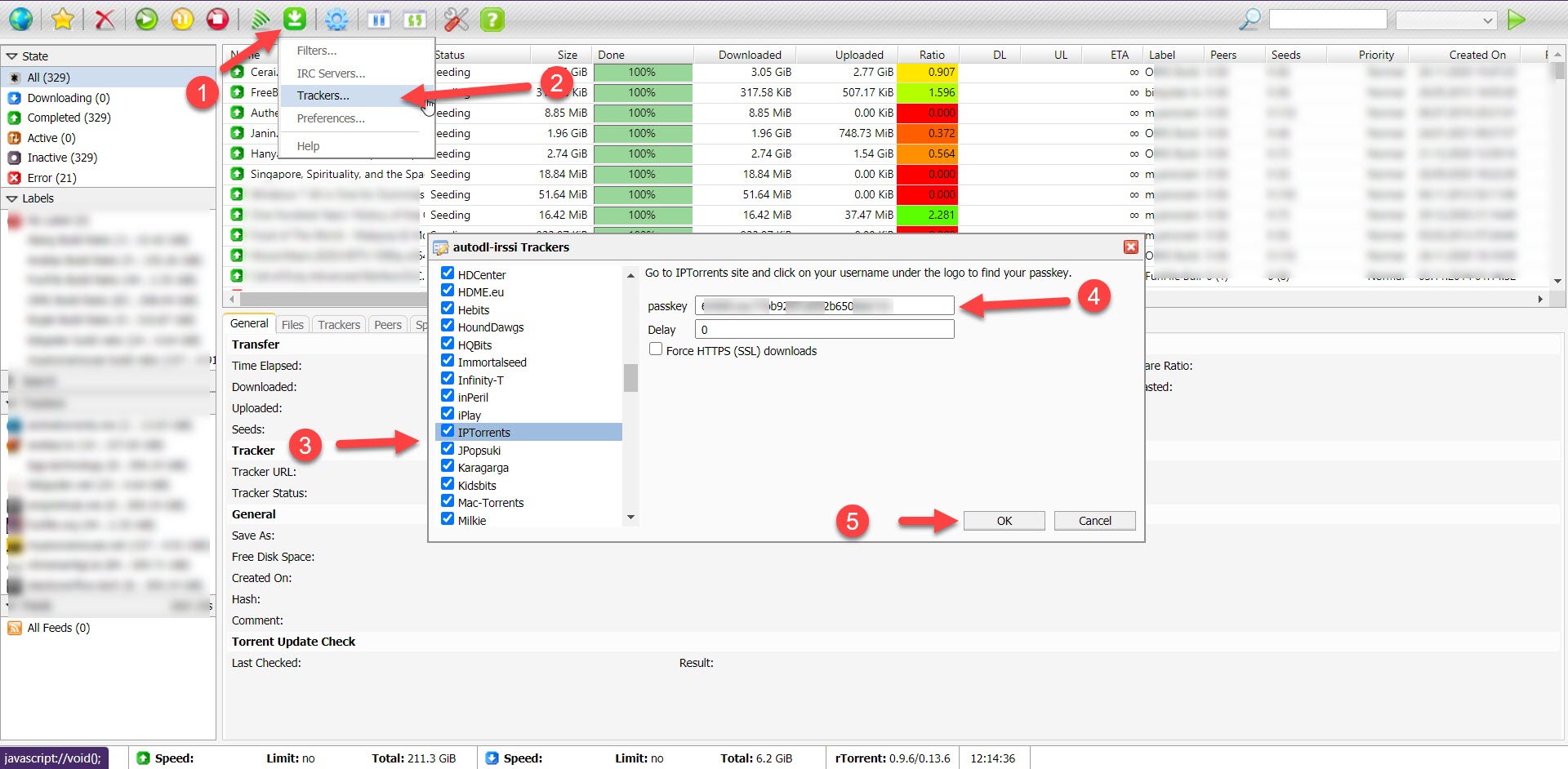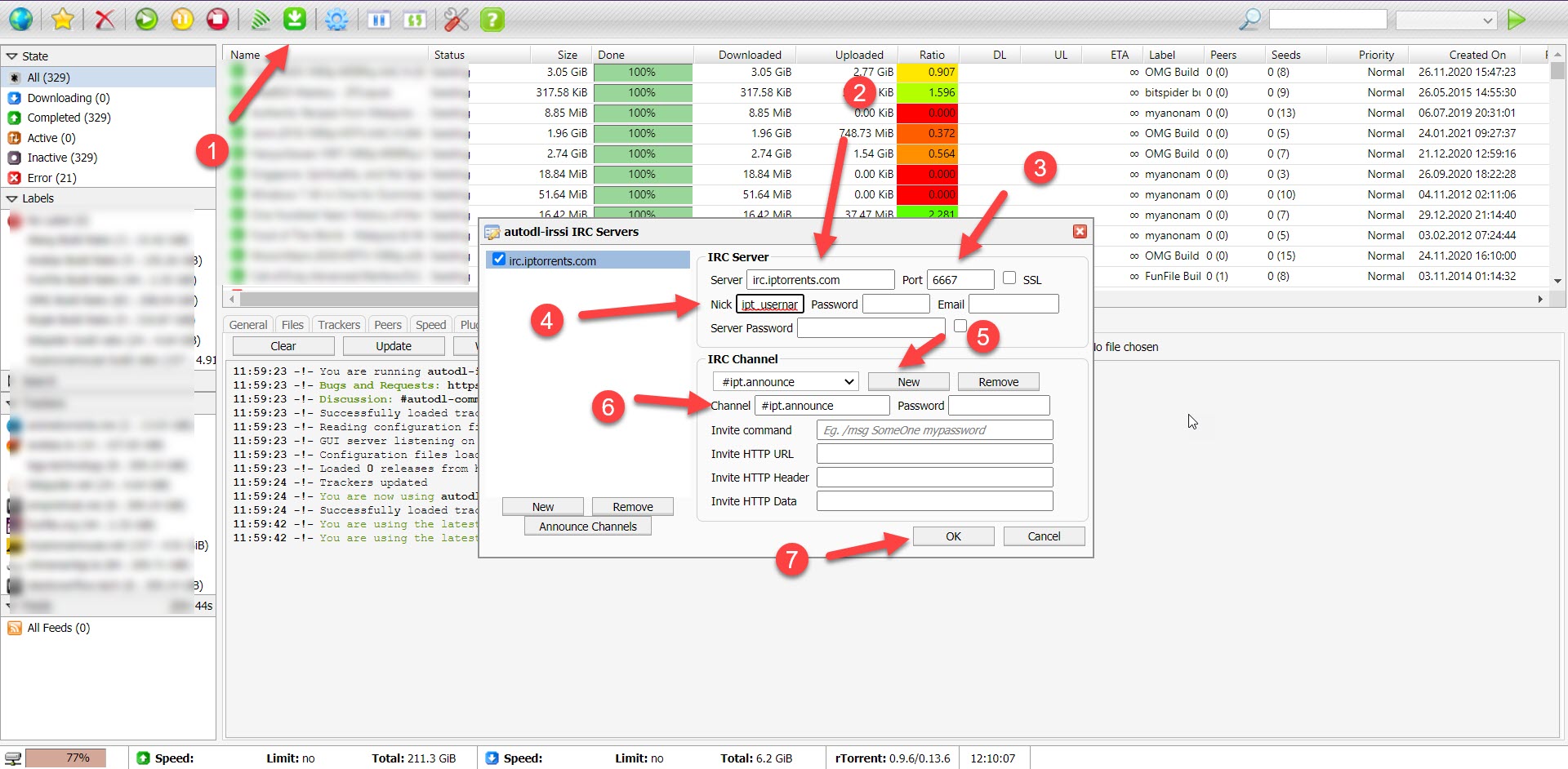How Can We Help?
autodl-irssi plugin settings for IPtorrents
THIS IS ARTICLE HOW TO CONNECT SEEDBOX WITH AUTODL-IRRSI FOR IPTORRENTS
Firstly, log in your account at iptorrent website and click your username. Copy it.
Now go to your rutorrent -> autodl-irssi -> Trackers
Paste your IPT passkey here and click OK.
Now go to autodl-irssi -> IRC servers
Server: irc.iptorrents.com
Port: 6667
Nick: your IPT nickname (username_bot)
Click “New”
Channel: #ipt.announce
Then click OK.
You will get
Now you are connected with IPTorrents IRC announce channel.
HOW TO CONFIGURE AN AUTO DOWNLOAD FILTER FOR FREELEECH MOVIES