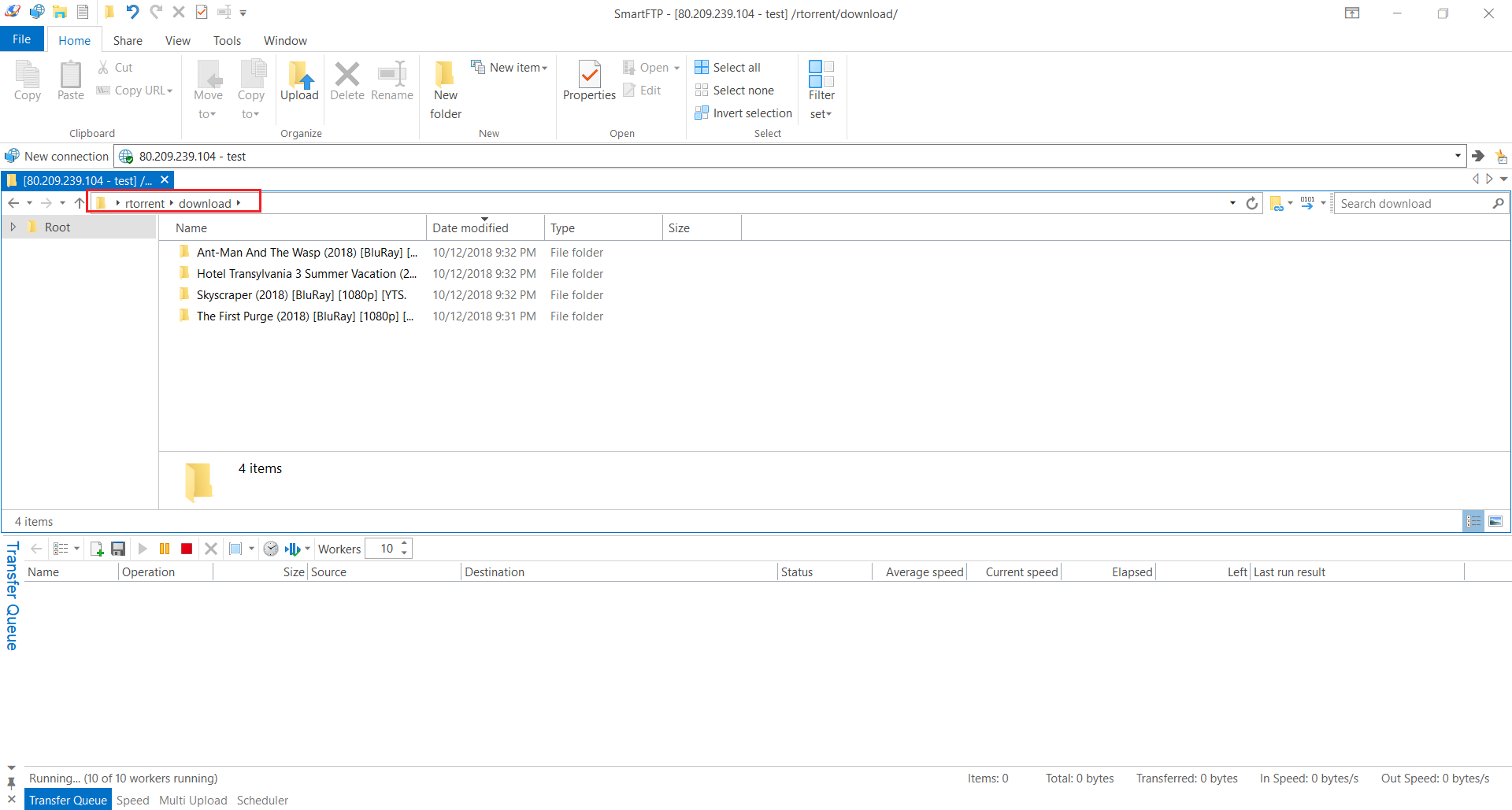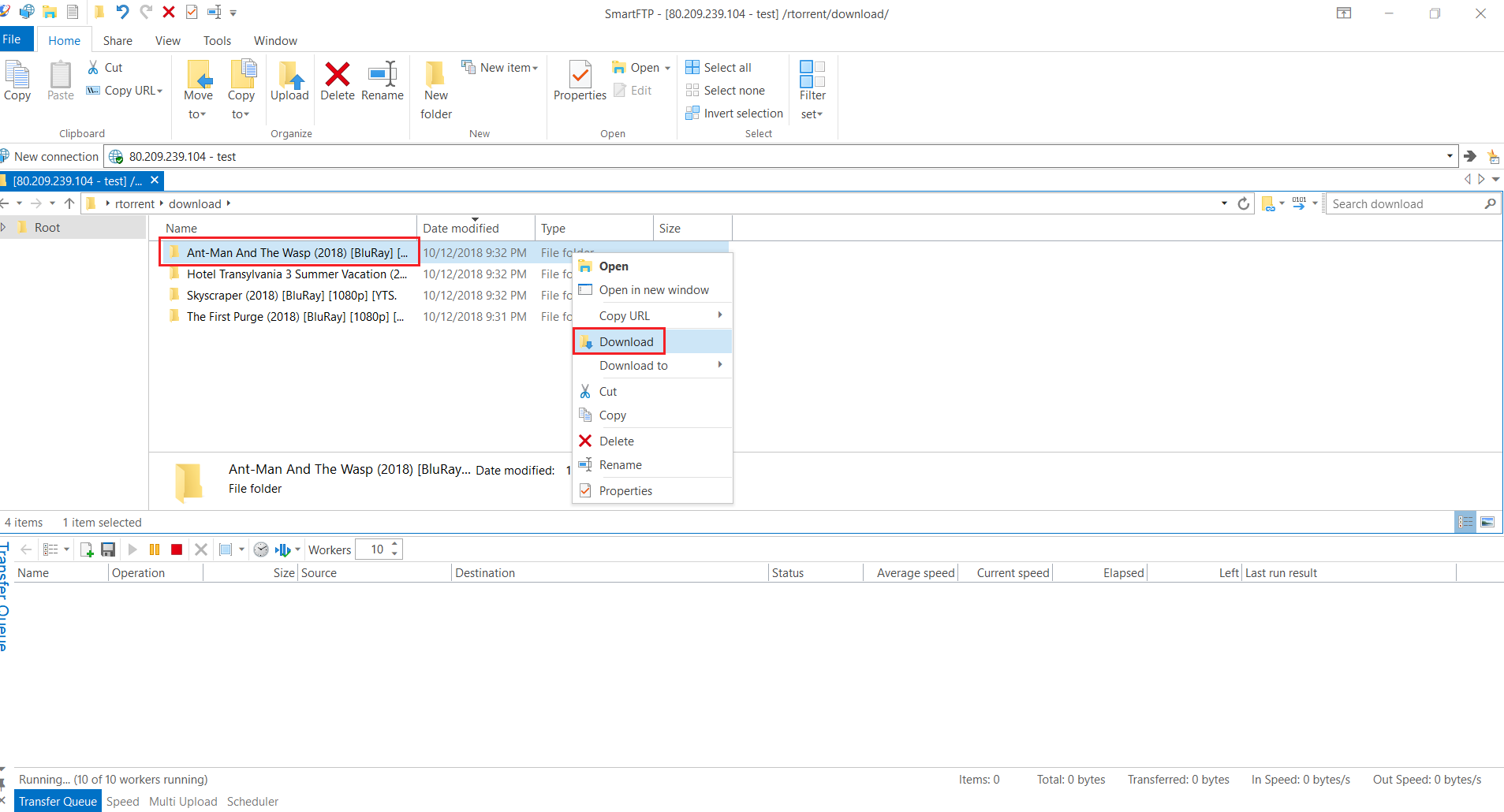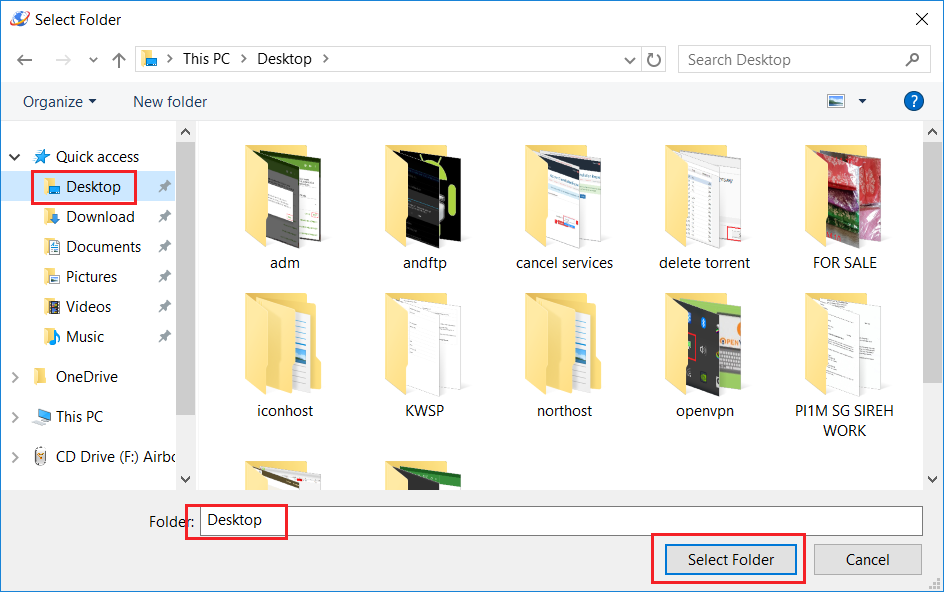This is a tutorial on how to download using FTP with a SmartFTP software.
Step 1
Download the software and then install it on your laptop or pc
Step 2
Create new connection
Step 3
Insert below information with your seedbox information provided by email
- Protocol: FTPS (Explicit)
- Host: Seedbox ip
- Port: Seedbox port
- Username: Seedbox username
- Password: Seedbox password
Then, click ok
Step 4
A popup will come out, just click yes
Step 5
Navigate to “rtorrent/download” folder
Step 6
Right-click on any files you want to download then click download
Step 7
A popup will come out and ask you where you want to save the download file. After choose your folder, click select folder.
Step 8
The download will start after your click select folder.
Step 9
You can increase the speed of the FTP by changing the workers. I increase it from 1 to 20. That is what we call segmentation download. As you can see below the speed are increasing slightly.
That all !
Free smartFTP – 64 bit only