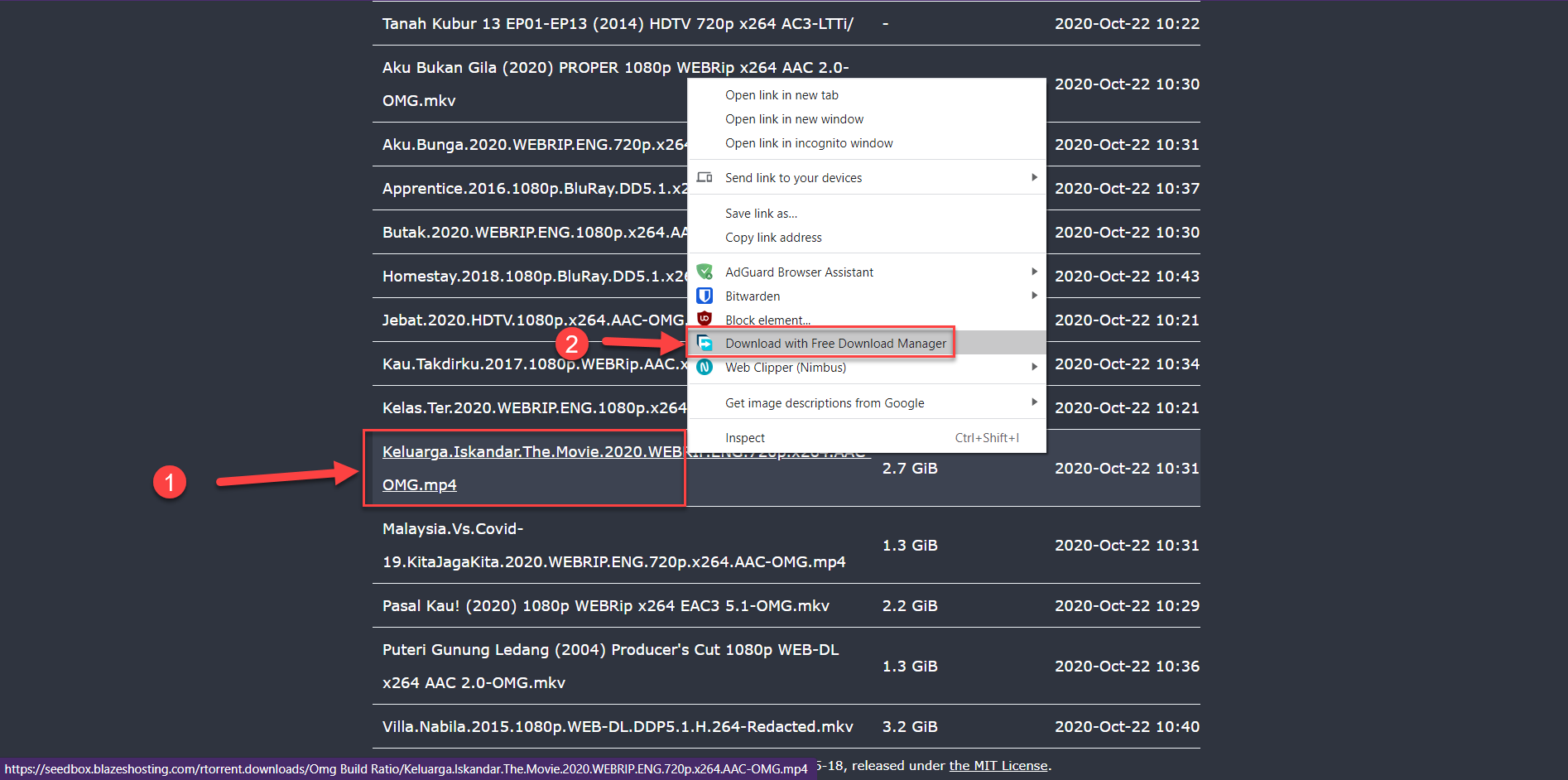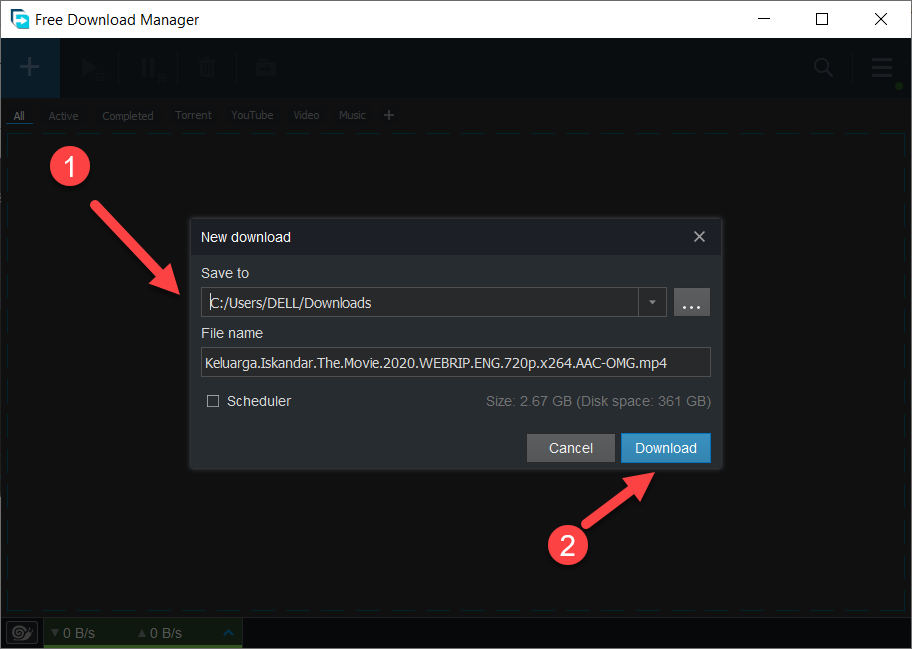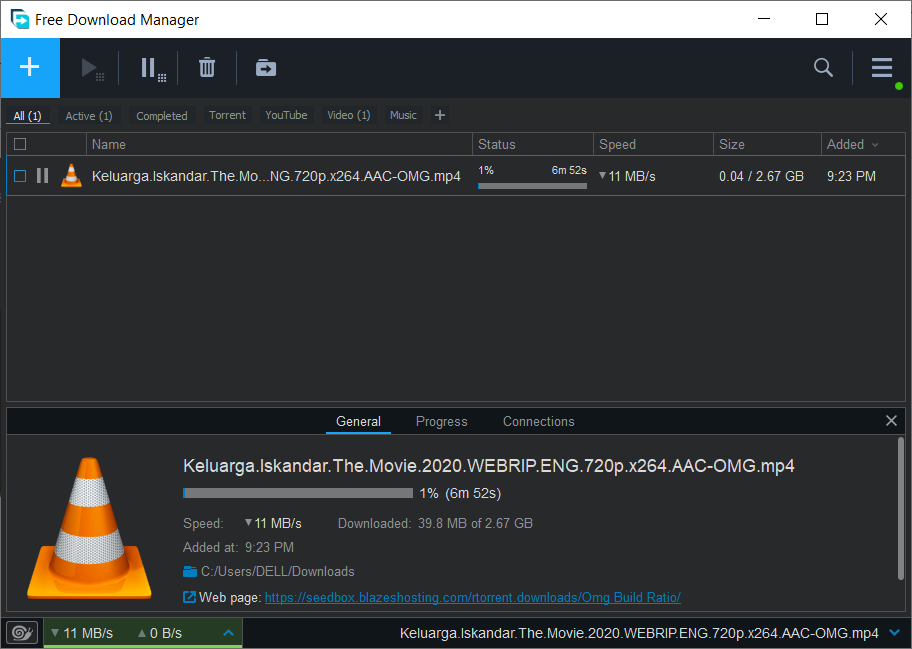This is a tutorial on how to download your files using software call Free Download Manager. This method also calls direct download.
Step 1
Login to your seedbox and go to this section
Step 2
If you are using google chrome, make sure you download the Free Download Manager google chrome extensions first then install it.
Step 3
Let’s begin to download the files. Right-click to the files you want to download and choose Download With Free Download Manager
Step 4
A popup will appear, insert your username and password, tick remember and click ok button.
Step 5
Choose the directory where you want to save the download and click download to start.
Step 6
Finish. Enjoy your download movies.
Additional Information
If you want to download a folder, please follow this tutorial on how to compress the folder.