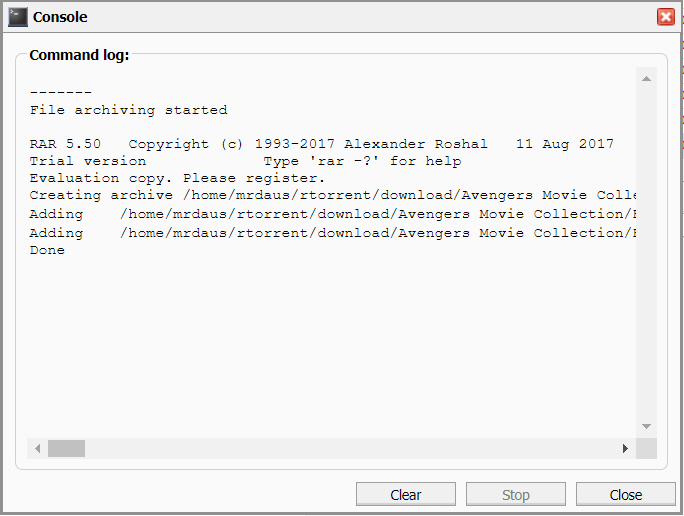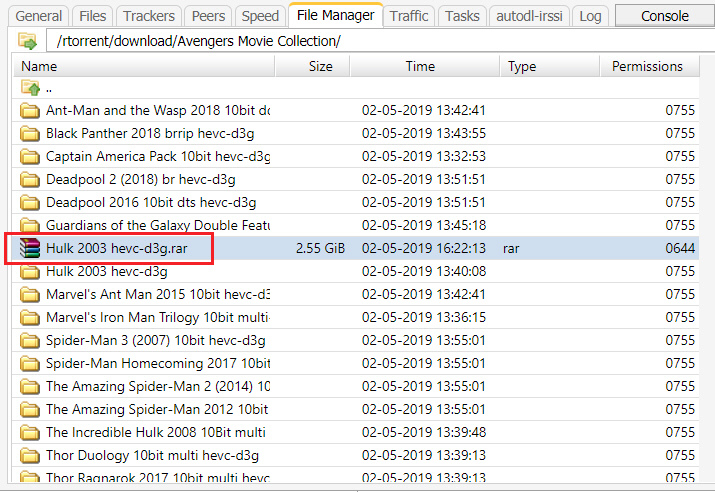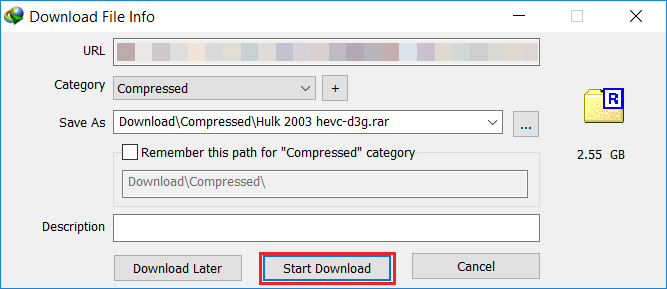Compress Files Using File Manager
Why do we need to compress files or folder ?
- Sometimes when you download torrent, there a so many files.
- You want to direct download using HTTP instead of using FTP
Please make sure your seedbox space is enough to compress files. For example, if you are subscribed 50GB packages and the files you want to compress is 20GB, then after your compress the total space used is 40GB. Understand? Easy right?
This is tutorial to compress and extract files using file manager in seedbox.
COMPRESS FILE IN SEEDBOX
Step 1
Navigate to file manager
Step 2
Choose the files or folder you want to compress, right click, select create and choose new archive
Step 3
Click start to begin the compress files
Step 4
A popup will appear. Wait a few minutes for the seedbox compress your files. The more big sizes of your files you compress, the more it takes times. When the seedbox finish compresses the files, it will show done.
Step 5
Done. Now you can begin direct download your files using HTTP method instead of FTP. Good Luck.